How A Wrestling Coach Organizes
Growing up, I was never an organized person. In fact, I was recklessly and proudly unclean and unorganized.
My 3rd Grade teacher Mrs. Cosiar said on one of my report cards, “He’s very unorganized, but I kind of like that about him.” That was the kind of response I was looking for.
Even as I got older. I always pushed against the organized world. I scoffed at the highlighter, notecard, binder tab people of the world.
But now, several years later, everything has changed. Though I don’t have highlighters, I do have my special, custom-made $200 buttero leather padfolio. I have 2 separate calendar systems, and an extensive to-do list system. I follow productivity blogs and youtube channels.
I can’t believe what I’ve become. I’m obsessive.
I’m proud of my transition, though. It’s kept my life together, my productivity up, and my stress way down.
It has been necessary too. As a D3 wrestling coach, you wouldn’t expect the amount of work or organization one needs. It’s basically running a small business. Keeping track of all the moving parts is a massive challenge.
Now, I want to explain all the digital and paper systems I keep. Here goes...
Number one and most important is Todoist.
Todoist is my to-do list app of choice. I call this app my catch-all. Anything I need to do whether personal or professional goes in here. In fact, if it doesn’t go in here, it’s not gonna get done.
I tell my athletes, if you ask me to do something and don’t see me put it in my phone, it’s not going to get done.
After using a few apps I settled on Todist for its clean design, simple feature set, and its natural language input. It allows me to input tasks super quickly.
If you want to get technical, I use a variation of the GTD system. The basic idea is best described by the GTD creator David Allen. He says, “Your brain is for having ideas, not holding them.”
This is where Todoist comes in.
I believe every person needs a place where they can dump all their thoughts and not have to rely on their short-term memory. This allows them to trust that the things you want to get done, will get done.
This seals up the largest and most basic crack in the system. I check it every day and am constantly on it.
A little look into a day in my life
I have a system within Todoist with two basic methods of organization.
1. Category
There are four categories
1. Deep
2. Shallow
3. Recruiting
4. Errands
Deep comes from Cal Newports books. These tasks are where need to devote larger swaths of time. I usually use the Pomodoro technique to help me with this. As a general rule, a deep task is something that someone with a high school degree couldn’t do. Writing and planning tasks go in here.
Shallow tasks are the emails, the updating of lists, booking hotels, scheduling meetings, and all the other administrative general stuff I do daily.
Recruiting is any message or organization task that has to do with recruiting.
Errands are things I am doing out of the office. Think going to the post office, pick up a check, a package, etc.
The reason I label these is for my time block calendar which I will explain later.
2. Priority. I label each task with one of four priorities
P1 = Must get done today
P2 = Must get done within two days
P3 = Must get done by end of the week
P4 = No timeline
I try to do high-priority tasks first but sometimes I do lower priority tasks to build momentum.
The next most important thing is my Outlook Calendar.
I live through my calendar. All meetings, workouts, events, and phone calls I plan to make are digitally recorded.
Each morning I look at this calendar and set up my daily time block calendar and work off that. But the Outlook calendar is my catch-all for events. If I don’t record it in outlook, I won’t show up.
My daily Time Block Calendar
This is another Cal Newport thing. For me, it’s really easy to get too caught up in the future with my Outlook calendar. So instead, every day I write out on paper what I am looking to do with every hour of my day. This includes meetings, calls, practices, workouts. I also put in which Todoist category tasks as individual blocks. and Todoist category tasks.
Just having this on my desk constantly keeps me in check.
Nothing is meant to be set in stone but it’s used as a guiding tool. I try to keep shallow tasks to an hour maximum and this calendar helps me do that. Seeing it spelled out helps me avoid absent-mindedly working on the wrong task for too long.
I also star the important stuff. Then every few weeks I spend time calculating how much Starred time I spend a day trying to maximize that and minimize the shallow work I do.
Starred Tasks
-1 on 1 meeting
-Workouts
-Deep Work
-Recruiting
-45 Minutes of productive breaks (walking, meditating, rolling out)
The idea here is that I want to see my starred time as high as possible so I’m not drifting into mindless email BS work.
Next is my beloved padfolio 3-ring binder.
I use a lot of digital apps because my phone is always on me and it’s a way that I can quickly document things before forgetting.
With that said, I’m really a pen and paperguy. This binder holds all the writings for the projects I’m working on, notes from meetings, and general plans. When I’m working on deep projects 90% of the time it’s on paper. All that stays in the binder until I digitize it into Notion and then move paper copies to my file cabinet.
My binder goes with me everywhere and It is built to my every specification. I’m obsessed, [Thanks Colin]. It is worth every cent. It holds my time block notebook snuggly as well as my beloved Honey Badger Arsenal bolt action pen. I can never use a cheap plastic pen again.
On the first page of my binder is my weekly deep task checklist.
This is a paper to-do list I started writing up a few months ago to make sure I’m moving the dial on important things every week and not just answering emails. Every week I write this up then schedule the deep tasks into Todoist well spaced so I can get everything done weekly. It’s been very effective.
I have recently adopted Notion as basically my digital binder.
This app is incredibly powerful and it includes so much of what I used to do on paper. It is where I keep track of all my recruiting, it is where I have alumni lists, I keep a database of strength training exercises, my roster is here with helpful information like each athletes’ gear size. Not to mention recruiting strategy, event ideas, and gear design stuff. Anything.
I find myself putting anything I write down or need more than once into Notion so that I don’t have to repeat myself.
Gear is just one of the many ways I use this application
I also use OneDrive for digital documents.
Wrestling stuff, blog stuff, any digital documents will go in here. Lots of spreadsheets, photos, tax returns, and more.
Every other Friday I have a Todoist task that reminds me to tidy up the downloads folder of my computer, move it into OneDrive, and clean that as well.
So yeah,
Here I am admitting my productivity and organization nerdiness to the world. I’m damn proud of the progress I’ve made and have had immense fun creating these systems and adjusting them as I see fit. It’s not something I ever thought I would be, but it’s been massively beneficial as I feel like I crush my colleagues in both the things I get done and the stress levels I have.
If you keep reading these but don’t subscribe you may miss one, click here to get Push Pull right to your mailbox!